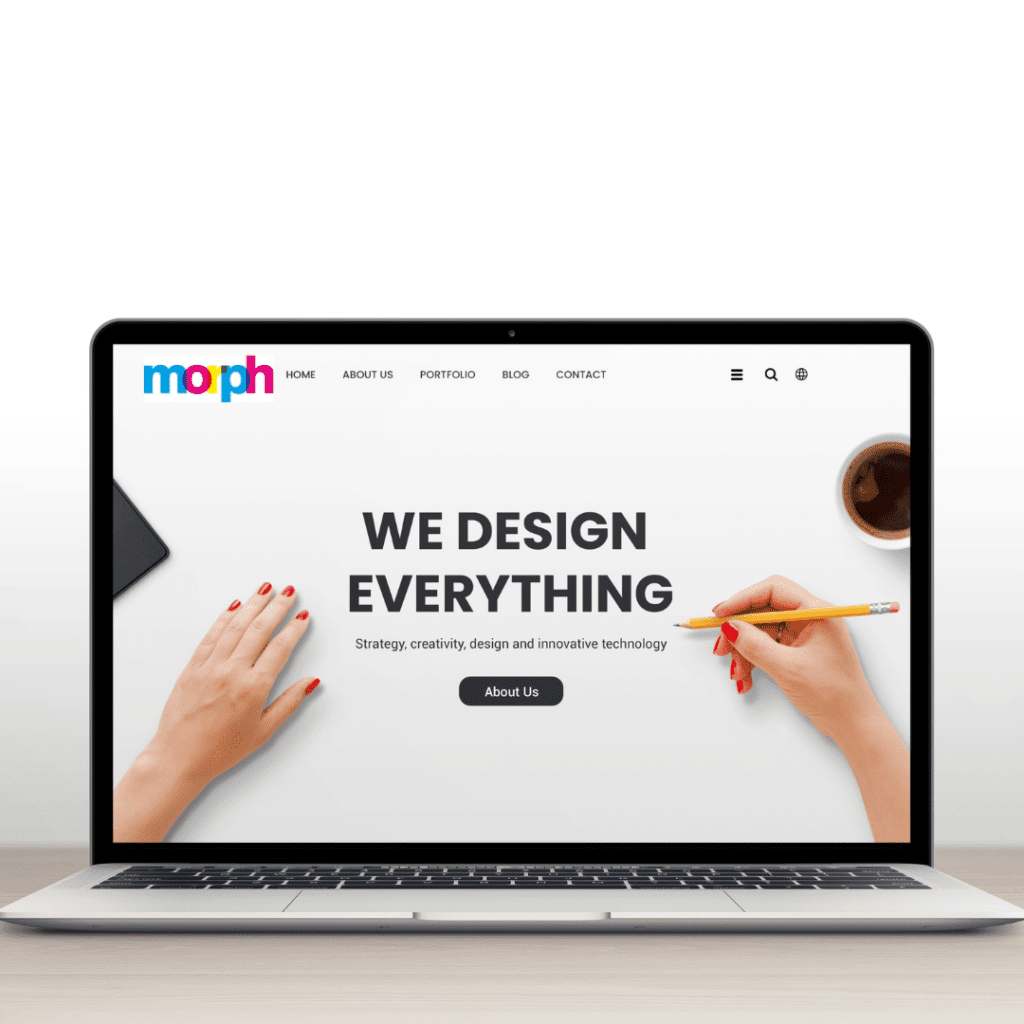Image Optimization for SEO (Search Engine Optimisation) is a very important aspect of SEO marketing. It is crucial to ensure that your website is seen by the right people. A properly optimised website means more people will find you. Great image optimization will help ensure visitors remain on the website and have a great UX (user experience).
It is important to design a website with great SEO in mind. This will determine both the number of visitors and whether they are being shown what they are searching for. When adding an image to your website, it is important to consider image optimization to attract potential visitors.
Image Optimisation for SEO – How to work with File types
When adding an image, be sure to consider the file type. A higher-quality image is often unnecessary and can slow down the page and deter people from staying for long. Compressed images are often the better choice, but there is always a balance between form and function. The importance of site speed should not be underestimated as it can massively impact the traffic volume of your site. Various useful tools can be used to quickly and efficiently compress images to take up less space and speed up your webpage. The images must also be attractive and fit the purpose of the page.
When choosing the right file format for images for SEO, you should consider both the quality of the image and how it impacts your website’s load time. Here’s a breakdown of the most commonly used file formats and when to use each:
1. JPEG (Joint Photographic Experts Group)
- Best for: Photographs or images with a lot of colors and gradients.
- Pros:
- Smaller file size due to compression.
- Good balance between image quality and file size.
- Cons:
- Compression is lossy, meaning some image quality is lost with higher compression levels.
- Use case: Use JPEG for most images that don’t require transparency, such as blog post images, product photos, or website banners.
2. PNG (Portable Network Graphics)
- Best for: Images with transparency or those requiring sharp edges (e.g., logos, icons, or illustrations).
- Pros:
- Supports transparent backgrounds.
- Lossless compression (preserves original quality).
- Cons:
- Larger file sizes compared to JPEGs.
- Use case: Use PNG when you need high-quality images or where transparency is important (e.g., logos with clear backgrounds or images with text).
3. WebP
- Best for: Web images where both file size and quality are critical.
- Pros:
- Supports both lossy and lossless compression.
- Smaller file sizes than both JPEG and PNG, while maintaining high quality.
- Cons:
- Not all browsers (e.g., older versions of Safari) support WebP, though most modern browsers do.
- Use case: Use WebP for a balance between quality and performance across most web images, especially where reducing page load time is a priority.
4. GIF (Graphics Interchange Format)
- Best for: Simple animations or images with few colours.
- Pros:
- Supports animation and transparency.
- Cons:
- Limited to 256 colours, resulting in lower quality for detailed images.
- Not ideal for static images or those requiring a lot of detail.
- Use case: Use GIF for simple animations, but avoid using it for static images if better options like PNG or WebP are available.
5. SVG (Scalable Vector Graphics)
- Best for: Logos, icons, or graphics that need to scale without losing quality.
- Pros:
- Scalable without losing quality (vector format).
- Small file size since it’s based on code.
- Cons:
- It is not suitable for complex images like photos.
- Use case: Use SVG for logos, icons, and other vector-based graphics that must remain sharp at any size.
General Tips for Choosing the Right Format in Image Optimisation for SEO
- Use JPEG for photos: It’s the best balance between quality and file size.
- Use PNG for images requiring transparency: Great for logos, icons, and images with sharp edges.
- Use WebP whenever possible: It provides smaller file sizes with minimal loss in quality, making it ideal for performance-focused websites.
- Use SVG for simple, scalable graphics: Ideal for logos, icons, or other vector designs.
- Use GIF for animations only: Avoid using GIF for static images unless absolutely necessary.
Incorporating the right image format helps balance quality with performance, which boosts user experience and SEO.
Image Optimisation for SEO How to work with file names
You want Google and other search engines to know what your image is easily, so make sure to give it an appropriate file name using relevant descriptive keywords to get the most SEO power. An image title is often displayed when hovering over an image with the mouse so be sure to remember to write that as well.
Image Optimisation for SEO using Alternative or Alt text
Alt-text is another important aspect to remember, this is essential for visitors who are visually impaired because this is what the screen reader will read out loud. There are some great examples of how to use alt text here: Five golden rules for compliant alt text.
Captions
Captions may not have a direct impact on the SEO of your webpage, but they can add to the user experience, especially when considering that most users are likely to only briefly scan your pages. So a relevant caption under an article can help quickly convey important information to visitors.
Choosing the right file names for image optimisation is an important step for improving your SEO. Search engines not only crawl the content on your website but also read the names of your image files to understand what the images represent. Here’s how to optimise file names for SEO:
1. Use Descriptive and Relevant Keywords
- Your image file name should describe what the image is about in a clear and concise way. Use relevant keywords that match the content of the image and align with the keywords you’re targeting in your page’s SEO.
- Example: Instead of using a generic file name like
IMG1234.jpg, rename the file to something likedental-implant-surgery.jpgif the image is related to dental implants.
2. Be Specific and Clear
- Avoid vague or overly general file names. Be as specific as possible to help search engines understand the context of the image.
- Example: Use
southsea-dental-clinic-exterior.jpginstead ofbuilding.jpgto indicate the location and subject clearly.
3. Use Hyphens to Separate Words
- Always use hyphens (
-) instead of underscores (_) to separate words in your file names. Search engines like Google interpret hyphens as spaces, while underscores are not recognized as spaces, making your file name less readable by the search engine. - Correct format:
dental-care-tips-for-teeth.jpg - Incorrect format:
dental_care_tips_for_teeth.jpg
4. Keep File Names Short but Descriptive
- While it’s important to be descriptive, don’t make the file name excessively long. Aim for concise file names that include relevant keywords but avoid keyword stuffing.
- Example: Instead of
best-teeth-whitening-dentist-in-portsmouth-for-2024.jpg, use something more concise liketeeth-whitening-portsmouth.jpg.
5. Avoid Keyword Stuffing
- Don’t over-optimize or stuff too many keywords into the file name. Not only does this look spammy, but search engines may penalise this behavior. Focus on the primary keyword and a natural description of the image. Image Optimisation for SEO includes being genuine and making alt text truly useful.
- Example of keyword stuffing:
best-teeth-whitening-portsmouth-dentist-teeth-care.jpg - Better alternative:
teeth-whitening-portsmouth.jpg
6. Match File Name with Alt Text
- Ensure that the image file name aligns with the alt text and the content of the page. This helps maintain consistency and further boosts the SEO relevance of the image.
- Example: If the image alt text is “Dental implants in Portsmouth,” the file name should be something like
dental-implants-portsmouth.jpgto keep them consistent.
7. Avoid Using Stop Words
- Stop words like “and,” “the,” “of,” or “in” are usually unnecessary in image file names. They don’t add SEO value and can make the file name longer without benefit.
- Example: Instead of
whitening-of-teeth-in-portsmouth.jpg, useteeth-whitening-portsmouth.jpg.
Summary
- Good File Name: Be descriptive, keyword-rich, and concise. Example:
cosmetic-dentistry-portsmouth.jpg - Bad File Name: Avoid vague, non-informative, or keyword-stuffed names. Example:
IMG_0001.jpgordental-dentist-implants-portsmouth-teeth.jpg
By using these best practices, you’ll make your image file names SEO-friendly, improving your chances of ranking higher in image searches and boosting overall SEO performance for your website.
Image Optimisation for SEO – Mobile versions are really important
Mobile phones are an incredibly common way to browse the internet these days, so it is very important that your website, and in turn your images, are optimised for this. Make sure that the images scale in a way that is both visually pleasing and clearly visible whether they are using a phone or tablet.
Image Optimisation for SEO, including images in Site Maps
Site maps (a list of web pages of your site to tell search engines about the organisation of its content) are another key way to greatly improve Image Optimisation for SEO. To ensure that search engine crawlers notice every image on your website be sure to include them on your site map.
All of these elements, can help drastically improve the search engine optimisation of the images you display, and in turn help increase the quantity of relevant traffic to your site.