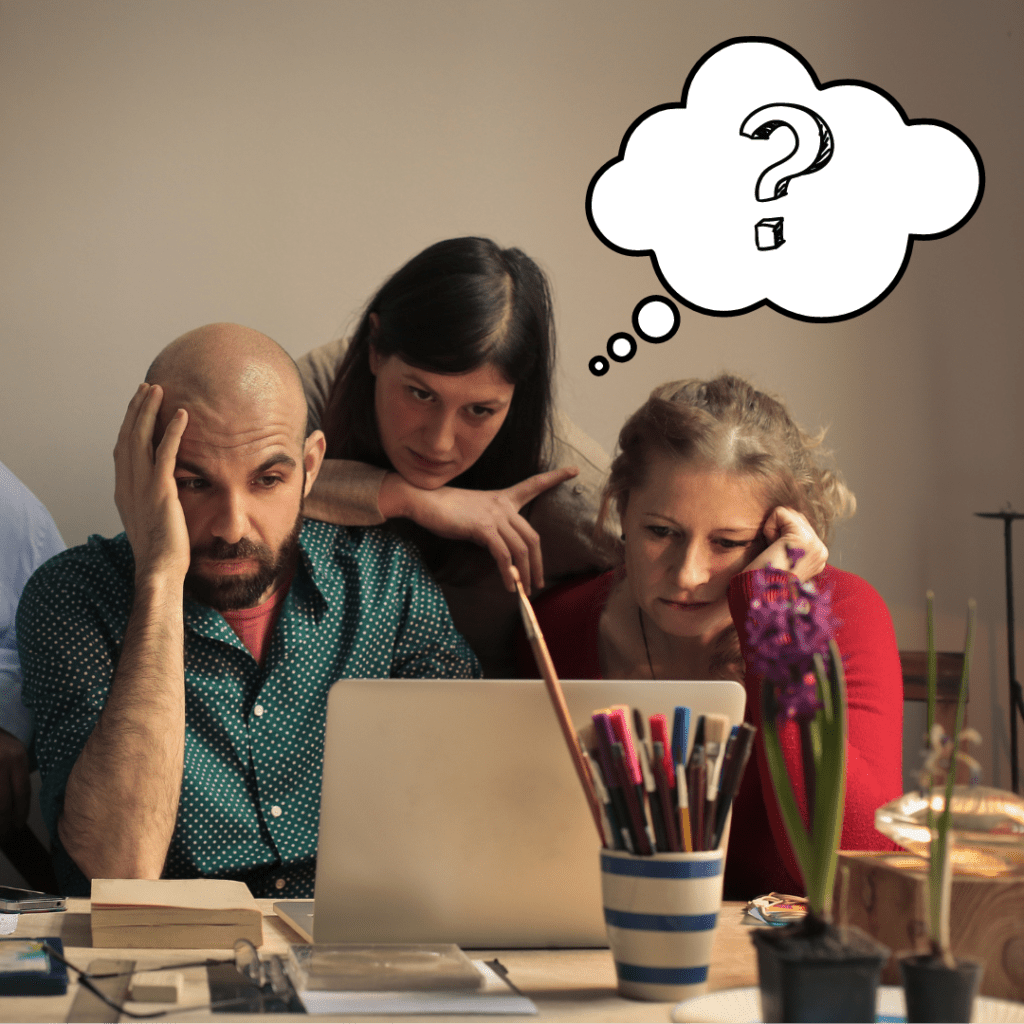Discovered – currently not indexed
The “Discovered – currently not indexed” issue in Google Search Console means that Google has found the URL but hasn’t crawled or indexed it yet.
This could be due to various reasons, like server issues, crawl budget limits, or low priority from Google’s perspective. Here’s a step-by-step approach to fixing this issue:
1. Ensure the Page is Crawlable
Check for robots.txt restrictions: Make sure the URL isn’t blocked by robots.txt. You can check this in the URL inspection tool in Google Search Console.
Navigate to “URL Inspection” in Search Console.
Enter the URL and see if it says “Crawled” or “Blocked.”
Meta robots tag: Ensure your page doesn’t have a noindex tag in the header.
XML Sitemap: Ensure your XML sitemap is updated and correctly submitted to Google Search Console. Make sure the URL is included in the sitemap.
2. Improve Site Structure & Internal Linking
Ensure the page is linked from other important pages on your site. Strong internal links from well-indexed pages help Google prioritize crawling and indexing.
If the page is isolated or rarely linked, it might get lower priority.
3. Fix Server Issues
Check server response times: If your website has long load times or frequently experiences server errors, Google might delay crawling the page.
You can use tools like Google PageSpeed Insights or GTmetrix to check page load times.
Resolve any 5xx errors: If your site returns server errors (500, 502, etc.), Google might not crawl it until these are resolved.
4. Increase Crawl Budget
If your site has many pages, Google’s crawler may be limited by the site’s crawl budget.
Optimize crawl efficiency by removing or noindexing low-value or thin-content pages.
Make sure your site has fresh content and regularly updated high-quality content to signal to Google that it’s worth crawling.
5. Request Indexing Manually
Use the URL Inspection tool in Google Search Console to request indexing.
This won’t guarantee instant indexing, but it helps push Google to crawl the page sooner.
6. Build External Links
External backlinks from reputable sites can increase the likelihood of Google prioritising the page for crawling and indexing.
7. Monitor Google Crawl Stats
Check the “Crawl Stats” report in Google Search Console. If there are significant drops in crawling activity, there may be broader site issues that need addressing (e.g., server errors, resource constraints).
8. Ensure Fresh & Valuable Content
If your page is very similar to others or lacks substantial value, Google might delay indexing it. Make sure the content is unique, valuable, and regularly updated.
9. Check for Duplicate Content
If the page has duplicate or near-duplicate content, Google might ignore it. Ensure that your content is original or use canonical tags to point Google to the preferred version.
10. Patience
Sometimes Google may take time to crawl and index pages, even if everything is set up correctly. Continue monitoring and updating content regularly to encourage Google to index your pages.
By following these steps, you can identify the root cause of the “Discovered – currently not indexed” issue and improve the chances of your pages being indexed by Google.