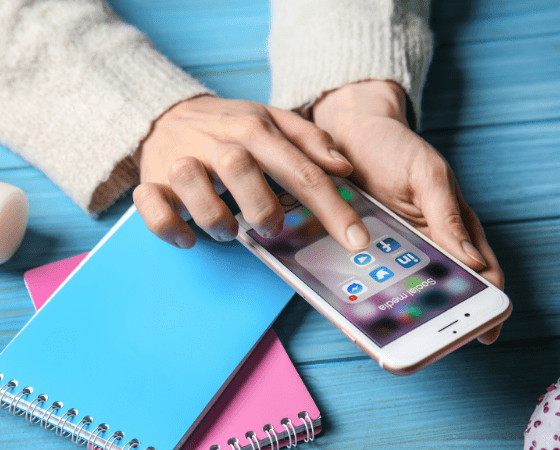So you want to start getting involved on Twitter? Starting Twitter can be a great way to raise your profile. Here’s how to get started.
Step 1 – Fill in your login info and then try to create a username that is the name of your business/company without any numbers or symbols, making sure you keep it short and simple.
Step 2 – Add your contact details such as emails and phone numbers into your bio to give anybody who needs to contact them easy access.
Step 3 – Copy and paste your website link into the website section of your profile allowing anybody who views your profile to have the ability to get to your website quickly.
Step 4 – Make your logo your profile picture and use a separate logo as your banner to make your profile look complete and professional.
Step 5 – Make a tweet talking about what your business is and what you do and any key information you want to be included in it and then hold press on the tweet and select pin tweet. This will put this tweet at the top of your page every time someone visits it.
Step 6 – Follow all of the people who work for you and follow other businesses that you want to work with or are currently working with. Following these people can help build connections and gain possible clients.
Step 7 – Make a regular tweet trying to interest people in your business and include hashtags that describe your business and fit the theme of it, you can also include hashtags of trending topics just be looking at the trending search tab on Twitter and looking at what is trending and then use those topics as hashtags to gain more traction on your tweet.