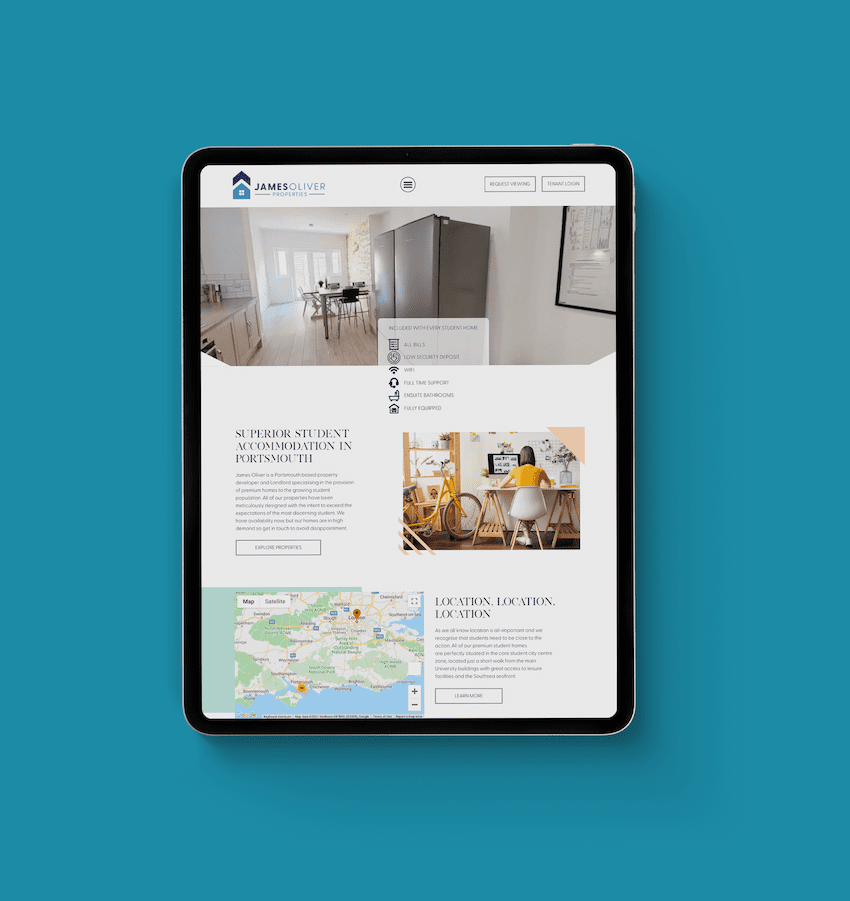Want to add your business to Apple Maps?
Being listed on Apple Maps is increasingly important for tapping into mobile searches. iOS devices account for over 50% of the market share for mobile phones in the UK – a huge potential customer base. Make sure you don’t miss out on this opportunity – add you business’s website to Apple Maps.
Here’s how to do it in 6 easy steps . . .
- Go to Apple Maps and login with your Apple ID.
- Enter the business you want to list in the search box and click search.
- Click on Claim Listing and ask for a phone call with a code. Make sure whoever answers the phone on your business number is ready to note the 4-digit code down for you.
- Verify your phone number with the 4-digit code.
- Add your opening hours and social media links.
- Confirm your listing.
Good luck and enjoy your new listing!